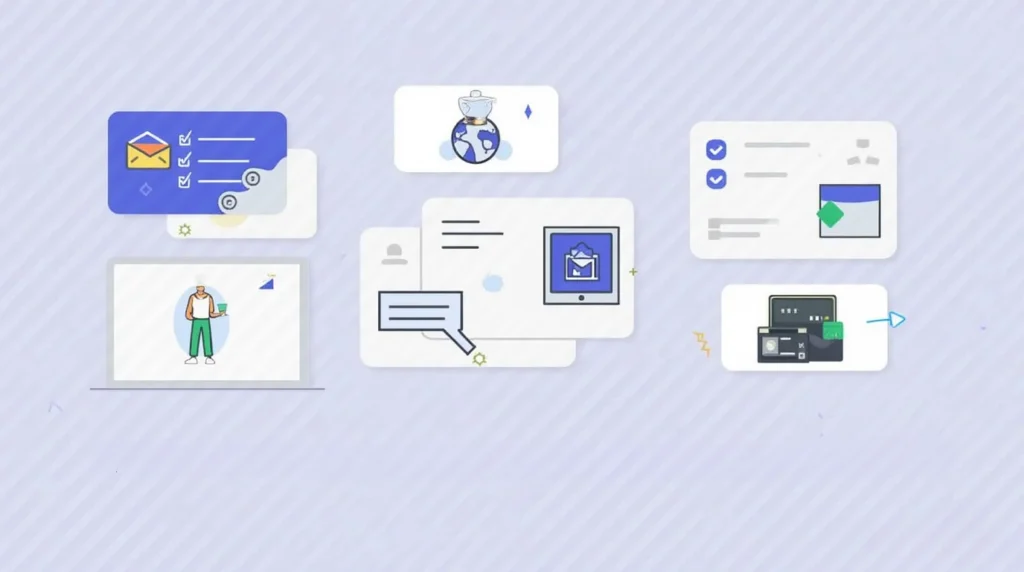Shopify has become a cornerstone of the e-commerce landscape, empowering millions of businesses worldwide to establish, manage, and expand their online presence. This robust platform offers a wealth of features, but navigating the complexities of online retail can be challenging. That’s where Shopify Support shines. Whether you’re a novice entrepreneur setting up your first online store or a seasoned merchant grappling with a technical glitch, Shopify provides a comprehensive support ecosystem designed to ensure your business thrives.
This in-depth guide will dissect every facet of Shopify Support, from the various channels available and how to access them, to maximizing your support interactions and understanding the common issues they can resolve. We’ll also explore why Shopify’s support system is considered a leader in the industry.
Table of Contents

Why Shopify Support is Crucial for Your Business
Running a successful online store transcends simply listing products and processing transactions. It involves a myriad of intricate tasks, from configuring payment gateways and optimizing your site for search engines to managing inventory and providing exceptional customer service. Shopify Support acts as your trusted partner in navigating these complexities, offering assistance in several key areas:
- Technical Expertise: Resolve issues related to themes, apps, integrations, and custom code. Whether you’re struggling with a broken link or need help setting up a complex integration, Shopify’s technical support can guide you through the process.
- Strategic Guidance: Receive expert advice on scaling your business, improving conversion rates, optimizing your marketing efforts, and refining your overall e-commerce strategy. Shopify Support can offer insights into best practices and help you develop a roadmap for growth.
- Troubleshooting and Problem Solving: Quickly diagnose and fix bugs, errors, performance bottlenecks, and other technical hiccups that can disrupt your online operations. Minimizing downtime is crucial for maintaining customer satisfaction and maximizing sales.
- Educational Resources and Training: Access a wealth of tutorials, guides, and documentation to learn how to effectively use Shopify’s features and tools. Empowering yourself with knowledge is key to managing your store efficiently and making informed decisions.
By providing reliable and accessible support, Shopify allows you to focus on what matters most: growing your business and serving your customers. You can confidently tackle challenges knowing that expert assistance is readily available.

Exploring the Diverse Channels of Shopify Support
Shopify understands that different users have different needs and preferences. That’s why they offer a multi-faceted support system, encompassing various channels to ensure everyone can find the help they need:
- 24/7 Customer Support: Shopify offers round-the-clock support through the following channels:
- Live Chat: Ideal for immediate assistance with quick questions or urgent issues. Connect with a support agent in real-time to get your problems resolved promptly.
- Email Support: Suitable for more complex inquiries that don’t require immediate attention. Submit a detailed support ticket, and a support agent will respond to your query, often with in-depth solutions and resources.
- Phone Support: Available in select regions, phone support allows for direct communication with a support agent. This can be particularly helpful for complex issues that require detailed explanation.
- Help Center and Comprehensive Documentation: Shopify’s Help Center is a goldmine of self-service resources, including:
- Step-by-step Guides: Detailed instructions for setting up your store, configuring settings, managing products, and performing other essential tasks.
- Troubleshooting Articles: Solutions to common problems and error messages, allowing you to quickly resolve issues without contacting support.
- Video Tutorials and Webinars: Engaging visual content that walks you through various aspects of the Shopify platform.
- The Vibrant Shopify Community: The Shopify Community forum is a hub for merchants, developers, and Shopify experts to connect, share knowledge, ask questions, and offer solutions. It’s a valuable resource for:
- Learning from Others’ Experiences: Gain insights from other merchants who have faced similar challenges.
- Getting Niche Advice: Find answers to specific questions that may not be covered in the Help Center.
- Networking with Industry Professionals: Connect with Shopify experts and partners who can provide specialized assistance.
- Shopify Experts Marketplace: For specialized needs, you can hire Shopify Experts – freelancers and agencies certified by Shopify. They offer expertise in:
- Custom Theme Design and Development: Create a unique and visually appealing online store that reflects your brand.
- App Integrations and Custom Coding: Extend the functionality of your store with custom integrations and code.
- Marketing and SEO Optimization: Improve your store’s visibility and attract more customers.
- Shopify Academy: Shopify Academy provides free courses and resources to help you master e-commerce. Topics covered include:
- Store Setup and Customization: Learn the fundamentals of setting up and customizing your Shopify store.
- Marketing Strategies and Sales Funnel Optimization: Develop effective marketing campaigns to drive traffic and increase sales.
- Financial Management and Analytics: Understand your store’s financial performance and make data-driven decisions.
Accessing Shopify Support: A Step-by-Step Guide
Accessing Shopify Support is a simple and intuitive process:
- Log in to Your Shopify Admin Panel: Navigate to your store’s admin dashboard.
- Locate the Help Center or Support Link: This is typically found in the bottom-left corner of the admin panel.
- Choose Your Preferred Support Option:
- Live Chat: Click the “Chat with Support” button.
- Email: Submit a support request form.
- Phone: Request a callback or dial the provided number (if available in your region).
For the Help Center and Community, simply visit the following URLs:
- Help Center: https://help.shopify.com
- Community: https://community.shopify.com

Tips for Maximizing Your Shopify Support Experience
To ensure you receive the most effective assistance, consider these helpful tips:
- Be Prepared and Organized: Before contacting support, gather all relevant information, such as error messages, screenshots, order numbers, or steps to reproduce the issue. The more information you provide, the faster the support agent can assist you.
- Communicate Clearly and Concisely: Describe your problem or question in detail, using clear and concise language. Avoid jargon or technical terms that the support agent may not understand.
- Utilize the Help Center First: Many common issues can be resolved quickly by searching the Help Center. This can save you time and allow you to find solutions independently.
- Engage with the Community: The Shopify Community is a valuable resource for finding solutions to common problems and connecting with other merchants.
- Consider Hiring Experts for Complex Tasks: For complex projects like custom coding, theme development, or advanced marketing strategies, hiring a Shopify Expert can be a worthwhile investment.

Common Issues Resolved by Shopify Support
Shopify Support can assist with a wide range of issues, including:
- Store Setup and Configuration: Setting up your domain, configuring payment gateways, managing shipping settings, and customizing your store’s appearance.
- Theme Customization and Development: Modifying your theme’s code, adding custom features, and troubleshooting display issues.
- App Integration and Troubleshooting: Installing and configuring apps, resolving conflicts between apps, and troubleshooting app-related errors.
- Order Management and Fulfillment: Managing orders, processing refunds, handling customer inquiries, and resolving issues with shipping and fulfillment.
- Performance Optimization and Troubleshooting: Improving site speed, fixing bugs and errors, and optimizing your store for mobile devices.
What Sets Shopify Support Apart?
Shopify’s support system is renowned for its quality and comprehensiveness. Here are some of the key factors that make it stand out:
- 24/7 Availability: Get help whenever you need it, regardless of your time zone.
- Multi-Channel Support: Choose the support channel that best suits your needs and preferences.
- Highly Trained and Knowledgeable Support Team: Shopify’s support agents are experts in the platform and are equipped to handle a wide range of issues.
- Community-Driven Support: The Shopify Community and Experts Marketplace provide additional layers of support and expertise.
- Comprehensive Resources and Documentation: Shopify offers a wealth of resources to help you learn and grow your business.
Advanced Topics in Shopify Support
Shopify Support doesn’t just address immediate issues; it also offers strategic guidance to help you grow your business. For example:
- Conversion Rate Optimization: Learn how to improve your store’s conversion rates through data analysis, A/B testing, and user experience enhancements. Shopify Support can guide you in implementing effective strategies to increase sales.
- Marketing Campaigns: Get advice on creating and executing marketing campaigns that resonate with your target audience. Shopify Support can help you develop marketing plans, choose the right channels, and measure campaign effectiveness.
Case Study of Successful Troubleshooting
Real-life examples of how Shopify Support has resolved complex issues can provide valuable insights. Here is a case study that highlights the effectiveness of Shopify Support:
Case Study: Allbirds
Allbirds, a company known for its eco-friendly footwear, faced challenges in unifying their online and in-store operations. With the help of Shopify’s Ship from Store feature, Allbirds was able to improve their inventory management, resulting in higher sales and efficiency. This integration allowed Allbirds to streamline their operations, providing a seamless shopping experience for their customers both online and in physical stores. By leveraging Shopify Support, Allbirds successfully enhanced their business operations, leading to increased customer satisfaction and business growth.
Insights into Shopify Experts’ Work and Their Impact
Shopify Experts play a crucial role in helping merchants achieve their goals. Here’s a closer look at how they contribute:
- Custom Design and Development: Shopify Experts can create bespoke themes and features tailored to your brand’s unique needs. Their expertise ensures that your store stands out and provides an exceptional user experience.
- Advanced Integrations: Experts can develop custom integrations that extend the functionality of your store. Whether it’s integrating with external systems or building custom apps, their skills can enhance your store’s capabilities.
- Marketing and SEO Strategies: Shopify Experts can develop and implement marketing and SEO strategies that drive traffic and increase sales. Their insights into industry best practices can give your store a competitive edge.
Advanced Educational Resources in Shopify Academy
Shopify Academy offers advanced courses and resources for merchants looking to deepen their knowledge:
- Advanced Store Customization: Learn how to implement advanced customizations to your store’s design and functionality. These courses cover topics such as liquid programming, theme development, and custom app creation.
- Data Analytics and Business Intelligence: Master the art of data analysis and business intelligence to make informed decisions. Courses on these topics teach you how to interpret data, generate reports, and use insights to drive growth.
- E-commerce Trends and Innovations: Stay ahead of the curve by learning about the latest e-commerce trends and innovations. Shopify Academy offers courses on emerging technologies, market trends, and industry developments.
Future Trends and Developments in Shopify Support
As the e-commerce landscape continues to evolve, Shopify Support is committed to staying ahead of the curve. Here are some future trends and developments to watch for:
- AI-Powered Support: The integration of artificial intelligence in support systems is expected to enhance the efficiency and effectiveness of support interactions. AI-powered chatbots and predictive analytics can provide faster and more accurate solutions.
- Personalized Support Experiences: Future developments may focus on providing personalized support experiences tailored to individual merchants’ needs. This could include custom support plans, dedicated account managers, and proactive issue resolution.
- Enhanced Self-Service Options: Expanding the range of self-service options, such as interactive troubleshooting guides and advanced documentation, can empower merchants to resolve issues independently.
- Integration with Emerging Technologies: As new technologies emerge, Shopify Support will adapt to provide assistance with innovations such as augmented reality (AR), virtual reality (VR), and blockchain.
Final Thoughts
Shopify Support is an invaluable asset for any online business owner. Whether you’re a beginner or an experienced merchant, Shopify’s support system is designed to help you succeed. By leveraging the available resources and following the tips outlined in this guide, you can confidently navigate the challenges of e-commerce and focus on growing your business. Don’t hesitate to reach out to Shopify Support whenever you need assistance – they’re there to help you every step of the way.
With Shopify Support as your partner, you can overcome obstacles, implement effective strategies, and achieve your e-commerce goals. Embrace the support system, engage with the community, and invest in continuous learning to ensure your online store thrives in the competitive e-commerce landscape.
Frequently Asked Questions (FAQ)
We’ve compiled a list of frequently asked questions to provide quick answers to common queries about Shopify Support.
General Support Questions:
- Q: What types of support does Shopify offer?
- A: Shopify offers a wide array of Shopify Support options, including 24/7 live chat, email support, phone support (in select regions), a comprehensive Help Center, a vibrant Community forum, the Shopify Experts Marketplace, and Shopify Academy.
- Q: How can I access Shopify Support?
- A: Log in to your Shopify admin panel and click on “Help Center” or “Support” in the bottom-left corner. From there, you can choose your preferred Shopify Support channel. You can also access the Help Center and Community directly through their respective URLs: https://help.shopify.com and https://community.shopify.com.
- Q: Is Shopify Support available 24/7?
- A: Yes, Shopify Support offers 24/7 support through live chat and email. Phone support availability may vary by region.
- Q: Is Shopify Support free?
- A: Yes, the standard Shopify Support channels (live chat, email, Help Center, Community) are included in your Shopify subscription. However, hiring Shopify Experts for specialized services will incur separate costs.
- Q: How long does it typically take to get a response from Shopify Support?
- A: Response times can vary depending on the Shopify Support channel and the complexity of the issue. Live chat generally offers the fastest response times, while email responses may take longer. Shopify aims to respond to email inquiries as quickly as possible.
- Q: What if I can’t find the answer to my question in the Help Center?
- A: If you’ve exhausted the Help Center resources, you can reach out to Shopify Support via live chat, email, or phone (if available in your region). You can also ask your question in the Shopify Community forum to get insights from other merchants and experts.
Help Center & Documentation Questions:
- Q: How do I search the Shopify Help Center effectively?
- A: Use specific keywords related to your issue. Try different variations of your search terms. If you’re not finding what you need, browse the Help Center categories or use the search filters to narrow down your results. The Help Center is a key part of Shopify Support.
- Q: Are the Shopify Help Center articles available in multiple languages?
- A: Shopify is constantly working to expand language support. Check the Help Center to see which languages are currently available.
Community & Experts Questions:
- Q: How can I get involved in the Shopify Community?
- A: Simply visit the Shopify Community forum at https://community.shopify.com and create an account. You can then participate in discussions, ask questions, and share your knowledge. The Community enhances Shopify Support.
- Q: How do I find a qualified Shopify Expert?
- A: The best way to find a Shopify Expert is through the Shopify Experts Marketplace. You can browse profiles, read reviews, view portfolios, and compare rates to find the right expert for your project. Experts complement Shopify Support.
- Q: What is the difference between Shopify Support and Shopify Experts?
- A: Shopify Support provides general assistance with using the Shopify platform. Shopify Experts are freelancers or agencies that offer specialized services, such as custom development, design, marketing, and more.
Technical Questions:
- Q: I’m having trouble with my theme. Can Shopify Support help me?
- A: Yes, Shopify Support can assist with theme-related issues, such as customization, troubleshooting errors, and understanding theme settings. However, for extensive custom theme development, you might consider hiring a Shopify Expert.
- Q: An app isn’t working correctly. Who should I contact?
- A: First, check the app developer’s documentation or support resources. If you can’t find a solution, contact the app developer directly. If the issue seems to be related to Shopify’s platform, you can also contact Shopify Support.
- Q: My website is loading slowly. Can Shopify Support help me improve its performance?
- A: Yes, Shopify Support can offer guidance on optimizing your website’s performance, such as image optimization, theme selection, and app usage. They can also help identify potential bottlenecks.
Billing & Account Questions:
- Q: I have a question about my Shopify bill. Who should I contact?
- A: You can contact Shopify Support directly for billing inquiries. They can help you understand your charges, update your payment information, and resolve any billing issues.
- Q: How do I change my Shopify plan?
- A: You can typically manage your Shopify plan within your admin panel. If you need assistance, you can contact Shopify Support for guidance.